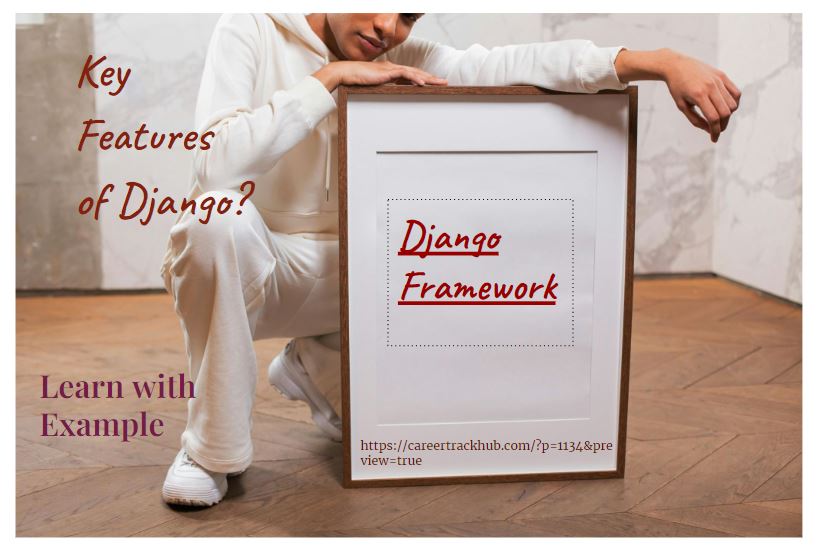Getting Started with Django: A Beginner’s Guide to Web Development
Table of Content
Introduction:
Django is a powerful and popular web framework for building dynamic web applications using Python. Whether you’re a beginner or an experienced developer, Django provides a robust set of tools and features to streamline the development process and create scalable, maintainable web applications. In this blog post, we’ll explore the basics of Django and provide some practical examples to help you get started on your Django journey.
¤ What is Django?
Django is an open-source web framework that follows the Model-View-Controller (MVC) architectural pattern, although it’s often referred to as Model-View-Template (MVT) in the Django community. It’s designed to simplify the creation of complex, database-driven websites by providing a high-level abstraction over common web development tasks.
Learn more about the Pre-requisites of Django here!
¤ Key Features of Django:
1. Object-Relational Mapping (ORM): Django’s ORM allows developers to interact with the database using Python objects, eliminating the need to write SQL queries manually.
2. Admin Interface: Django comes with a built-in admin interface that provides a user-friendly interface for managing site content, users, and permissions.
3. URL Routing: Django’s URL dispatcher allows developers to map URLs to view functions, making it easy to define the structure of a web application.
4. Template Engine: Django’s template engine enables developers to create dynamic HTML content using templates that can be easily integrated with Python code.
5. Form Handling: Django provides a powerful form handling library that simplifies the process of validating and processing user input.
¤ Getting Started with Django:
-
Installation:
Before you can start building Django applications, you’ll need to install Django on your system. You can do this using pip, Python’s package manager, by running the following command:
-
Creating a Django Project:
A new Django project can be created using the following command after installation of Django:
This will create a new directory called `myproject` containing the basic structure of a Django project.
-
Creating a Django App:
Within a Django project, you can create individual apps to organize your code. Create a new app by navigating to the project directory and running the following command:
This will create a new directory called `myapp` containing the files and folders for your app.
-
Example: Building a To-Do List App
Let’s create a simple to-do list application to demonstrate some of Django’s key features.
1. Define Models:
Open the `models.py` file in your app directory and define a model for the to-do list item:
2. Create Views:
Create views to handle displaying and managing to-do list items. Open the `views.py` file in your app directory and define the following views:
3. Configure URLs:
Define URL patterns to map requests to the appropriate views. Open the `urls.py` file in your app directory and define the following URL patterns:
4. Create Templates:
Create HTML templates to render the to-do list interface. Create `todo_list.html` and `add_todo.html` templates in the `templates` directory of your app.
5. Run the Development Server:
Start the Django development server by running the following command in the project directory:
Visit `http://127.0.0.1:8000` in your web browser to see the to-do list application in action.
# Conclusion:
Django is a powerful and versatile web framework that simplifies the process of building complex web applications. In this blog post, we’ve only scratched the surface of what Django can do, but hopefully, you now have a better understanding of its key features and how to get started with building your own Django applications.
Read more:
java-vs-python-deciding-the-future-of-your-coding-career/